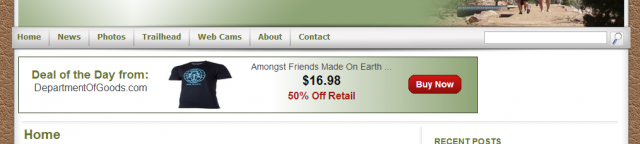Have you ever wanted to use Deal of the Day ads through AvantLink in standard sized banner sizes? Now you can in 10 different ad sizes. Not only that but multiple DOTD ads can be rotated along with image ads using the updated AdRotatorPlus currently in the AvantLink App Marketplace. You can now have DOTD ads on your sites within a few minutes.
To Deal of the Day ads to an AdRotatorPlus, just sign in to your AvantLink affiliate account and use the menu Ad Tools – >AvantLink App Market – >Browse Apps or click this link and then click on AdRotatorPlus in the list. It only takes a few mouse clicks to configure an AdRotatorPlus and then you copy and paste a line of JavaScript where you want the ads to appear.
Below is an example of 4 120×60 ads in the default colors. Since there are more than 4 DOTD ads configured, different ads will be shown on different page loads.
Below is an example of 2 x 3 125×125 DOTD ads with customized colors.
Below is an example of 1 x 2 300×250 DOTD ads with customized colors.